These Are The Best Settings For The SSL Channel Indicator
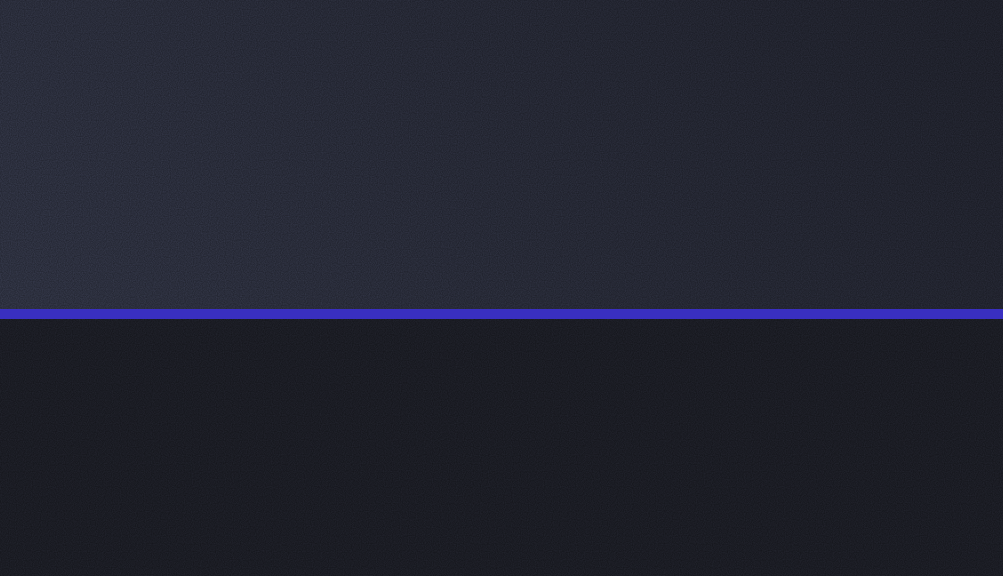
The SSL Channel indicator is a popular tool among traders for identifying trends and potential entry or exit points. The “best” settings for the SSL Channel can vary based on the type of market you are trading (e.g., stocks, forex, or cryptocurrencies) and your trading strategy (e.g., scalping, day trading, or swing trading).
Recommended Settings and Adjustments
- Default Settings: The SSL Channel typically uses a 10-period setting for both the short-term and long-term moving averages. This default setting is a good starting point for most traders and works well for observing quick changes in market direction.
- Longer Time Frames: If you prefer trading on higher time frames or want to filter out noise, consider increasing the period to 20 or 30. This adjustment provides more reliable signals, especially for swing trading.
- Shorter Time Frames: For day trading or scalping, you may use a lower setting, such as 5 or 7 periods. However, note that this could result in more false signals due to increased sensitivity to market fluctuations.
- Optimization: You might want to backtest different settings to find the optimal configuration that aligns with your specific trading style and market. Combining the SSL Channel with other indicators like the Relative Strength Index (RSI) or Moving Average Convergence Divergence (MACD) can help filter out false signals and enhance decision-making.
It’s crucial to test any changes in a demo account or use backtesting features to assess how different settings impact your performance before trading live. For more details on using and customizing the SSL Channel, check platforms like TradingView, where you can experiment with open-source scripts and learn from other traders’ ideas.
By Karen Jeffs
Comments are closed.